Currently browsing author
Chatbox

MSFS: UserCfg.opt Settings
Editing the UserCfg.opt manually can allow you to change settings in a way that isn't available in the user interface ...

MSFS: Create a RAM Drive
You can speed up data transfers and temporary files by creating a RAM drive and using that as a rolling cache for MSFS ...
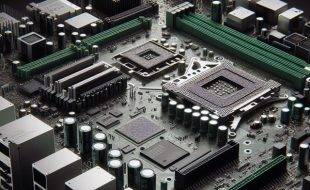
MSFS: Hardware etc
This page contains notes on some of the hardware you may be interested in for upgrading the VR experience ...

MSFS: Use a Private Global Network
There are several global networks that provide DNS services and potentially faster speeds via their own private networks ...

MSFS: Best Quest 3 PCVR Configuration
The Quest 3 headset can be used with Microsoft Flight Simulator with excellent clarity and smoothness. You just need the right configuration ...
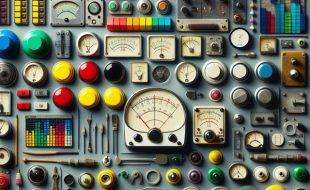
How to Optimise MSFS for VR
This guide will help you to configure and optimise a Windows PC for use with the Microsoft Flight Simulator (MSFS) in VR ...

MSFS: Suggested Settings
In this article we summarise the most important steps to immediately improve your VR experience of Microsoft Flight Simulator ...

How to Debloat the Nvidia Driver
Nvidia drivers carry features you do not need that can slow down your system. You can use NVCleaner to remove the unwanted baggage ...

MSFS: Nvidia Settings
In this article we look at the Nvidia control panel settings that control the rendering of Microsoft Flight Simulator frames ...

MSFS: In-Sim Settings
In this article we look at the graphics and data settings that are available within the Microsoft Flight Simulator itself ...

MSFS: Set Best Network MTU
You should check your network's Maximum Transmission Unit (MTU) in order to ensure you have the best configuration for your system ...

MSFS: Disable Real-Time Antivirus Scanning
Unless you actively prevent it, Windows Defender will monitor all the activity of Microsoft Flight Simulator and reduce its performance ...
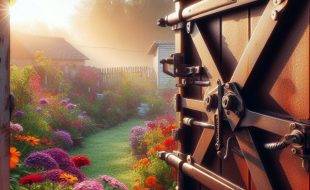
MSFS: Enable Resizable BAR
You may already have a feature in your BIOS that will give your GPU a free performance lift. All you have to do is enable it ...
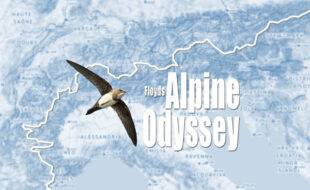
Floyds Alpine Odyssey
Floyds Alpine Odyssey is a 1000 mile glider route through the Alps starting at the Southern coast of France and ending in Eastern Austria ...

How to Regrease a Thrustmaster TWCS Throttle
The standard grease used in the Thrustmaster TWCS Throttle is not as smooth it could be. For better control, use Nyogel 767A instead ...

The T16000M Joystick LED & Tension Mods
The Thrustmaster T16000M joystick is an excellent piece of kit you can improve with a little manual intervention and patience ...

IL-2 Sturmovik VR Modules
The IL-2 buying list is confusing - here's a good starting point for VR pilots who don't want to buy the non-VR modules ...

A FlyingIron Spitfire Settings Utility for X-Plane
The LFD settings utility will store your preferred settings for the FlyingIron Spitfire and load them automatically when you next use it ...

MSFS: Windows Environment Settings
In this article we look at the settings that contribute to the Windows environment in which Microsoft Flight Simulator is running ...

MSFS: Downloading & Sharing
Downloading and sharing files makes Windows more efficient at file distribution but this interferes with smooth sim flights ...

How to Safely Load MSFS Updates
The complete procedure for loading updates into Microsoft Flight Simulator on a PC can be convoluted - here are some steps that could help ...

Floyd’s Epic Clouds & User Guide
A free cloud pack for Microsoft Flight Simulator including a set of Big Cloud variants to fill your landscapes to the horizon ...

Control Auto-Starting Apps
There are several ways an application can start itself. This can slow down your computer over time and needs to be managed ...

MSFS: Useful Things to Know
Learn a few useful things to know starting up and shutting down Microsoft Flight Simulator and how to join public beta releases ...

Microsoft Flight Simulator Basics
The Asobo-Microsoft Flight Simulator is a superb flight sim. Here are a few of the things I have discovered so far ...

MSFS: IPD Measurement
Knowing your Inter Pupillary Measurement (IPD) is a crucial step in adjusting your headset for the best possible image quality ...
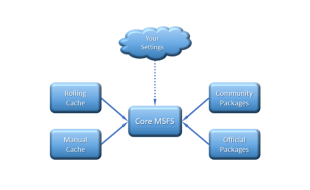
MSFS: A Better Community Folder
The default location of the MSFS community folder can be changed to a much more accessible location for easy access at all times ...

MSFS: Windows VR Tools
In this article we look at some of the components that contribute to the render pipeline for Microsoft Flight Simulator ...

MSFS: Clear Memory to Prevent Stutter
Over long periods of time MSFS accumulates a lot of standby memory that results in stutters. You can prevent this by clearing unused memory ...

MSFS: Shader Cache Cleaners
The shader cache cleaner (aka the disk clean-up tool) can remove a lot of stutter clutter by deleting ...
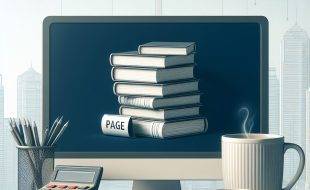
MSFS: Windows Page File
The Page File is a critical part of the Windows Operating System that it uses itself, but adjusting it can help apps run more efficiently ...

MSFS: How to Detach the Quest 3 Faceplate
To replace the head strap on the Quest 3 you will need to detach the faceplate. Here are some photos showing the location of the connectors ...

MSFS: Addons
Learn a few useful things to know starting up and shutting down Microsoft Flight Simulator and how to join public beta releases ...
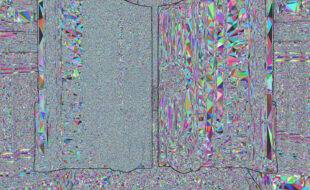
Graphics Tech
Image quality for real-world simulations depends on the techniques used to render images. Here are some of the methods used ...

MSFS: RTX 4090 Issues Resolved
It took 8 months of research involving several companies to determine why my £1699 Gainward RTX 4090 was crashing at regular intervals ...
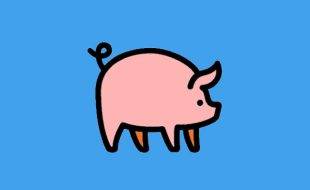
The CpuHog Download & User Guide
Find processes that might be ruining your smooth flights in Microsoft Flight Simulator with the CpuHog process monitor ...

How to Transfer WordPress Websites
This is a rough guide showing how to transfer multiple Wordpress websites from your current host to a new one ...

Floyd’s Epic Weather Guide
This page is a sub-section of the Floyds Epic Clouds where the presets provide specific weather environments ...
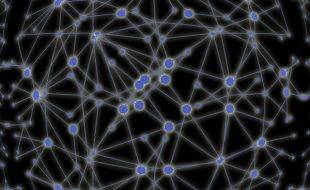
From Chemistry to Life
The emergence of life might be due to the stepwise construction of increasingly sophisticated sets of self replicating molecules ...

Star Citizen From Leavsden to Teasa Spaceport
Here is a map and guide to finding your way from the Lorville Hab unit at Leavesden to the Teasa Spaceport hangars ...

Star Citizen Microtech
Microtech and its Tressler Space Station are the source of tech that can be sold to the rest of the solar system ...

Star Citizen Security Post Kareah at Cellin
You can clear your Crime Stat at Security Post Kareah, a space station in orbit around Cellin, a moon of Crusader ...

Star Citizen Grim Hex at Yela
Grim Hex, also known as the Green Imperial Housing Exchange, is a facility built into a large rock in the rings of Yela, a moon of Crusader ...

Star Citizen: Essential Keyboard Controls
Here are the controls that will help you the most. Clear the clutter by getting to know these keys first then add more when you need to ...

Star Citizen: How to Find and Access Your Ship
Use a map to get from your hab unit to a Fleet Management Terminal, then use this guide to get to your ship your ship ...

Star Citizen Lorville Central Business District
The Central Business District is located in the imposing H shaped Hurston Dynamics building in Lorville at Hurston ...
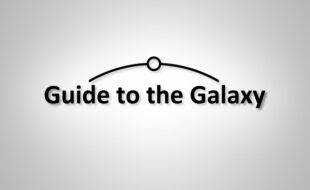
Star Citizen Guide to the Galaxy
The Star Citizen Guide to the Galaxy is here to help you find your way around! Here is an index of the most popular articles ...

Star Citizen Jumptown on Yela
Jumptown is where you used to be able to buy the drug Widow and sell on at one of the local mining establishments with a 70% profit margin ...

Star Citizen Lorville on Hurston
Lorville is a city on Hurston with an integral spaceport, business district and shopping areas connected by rail transit buses ...

Star Citizen Satellite & Javelin Wrecks
Here are the directions to a couple of interesting wrecks you can track down: a satellite on Hurston and a Javelin on Daymar ...

Star Citizen Area 18 on ArcCorp
Area 18 is the primary location on ArcCorp. Transit buses circulate between Area 18, the Spaceport and the Bevic Convention Center ...

Star Citizen Flight, Refuel, Repair & Navigation
Here are the considerations and how-tos for takeoff, flight and auto landing. The revised control model is great for mouse and keyboard ...
