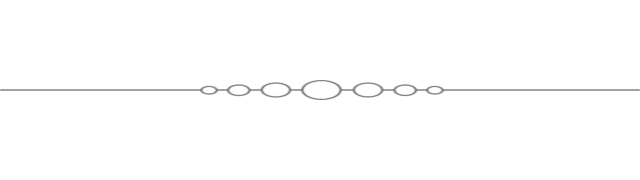How to Optimise MSFS for VR
This guide will help you to configure and optimise a Windows PC for use with the Microsoft Flight Simulator (MSFS) in VR. There are settings in several different places that need to be considered and prioritised.
Page Contents
Free Stuff!
- Floyds Epic Clouds for FS2020 (75k) – cloudscapes to enhance your flights
- Floyds Alpine Odyssey for FS2020 (850) – glider challenge for chilled pilots
- CpuHog for Windows (48) – monitor processes for unexpected CPU use
- Auto View Distance for X-Plane (9247) – automatically maintains chosen FPS
- Spitfire Settings for X-Plane (157) – set the start config for your Spitfire
Recent Updates
- 2024: Make a better Community Folder location
- 2024: Make a RAM Drive for the Rolling Cache – debateable for MSFS2024, take care
- 2024: Upgrade Windows to Enable DirectStorage
- 2024: Make a ‘Quick Start’ shortcut
- The correct way to stop Windows Defender causing stutters
- Control Auto-Starting Apps
- Better Shadows
- IPD Measurement tool
- How to enable Resizable BAR (updated)
- Suggested Settings for the Quest 3
All the Settings that Affect MSFS
- Suggested Settings – if you don’t know where to begin
- Flight Sim Settings – the flight sim’s own settings
- The UserCfg.opt file – for better shadows and more
- How to Safely Load MSFS Updates – some irritating advice
- Nvidia Settings – control panel, NVidia’s over-clocker and GeForce notes
- Debloat the Nvidia Driver – remove unwanted features
- Windows Environment Settings – PC settings
- Make a ‘Quick Start shortcut – bypass the brand names
- Disable Real-Time Antivirus Scanning – save 31% over scanned time
- Create a RAM Drive for the Rolling Cache – the quickest you can have
- Clean Your Shader Caches – remove unused clutter
- Check Your Windows Page File – ensure smooth operation
- A Better Community Folder Location – its not complicated
- Clear Memory to Prevent Stutters – worth a shot
- Control Auto-Starting Apps – keep it clean and simple
- Downloading & Sharing – keep external traffic out of your sim
- Windows VR Tools – the render pipeline etc
- IPD Measurement – an easy way to measure it
- Best Configuration for Quest 3 PCVR – the best option by a clear margin
- How to Detach the Quest 3 Faceplate – details of the connection points
- Hardware etc – VR headsets, overclocking, bios and fast drives
- Take Advantage of DirectStorage – Allow the GPU to access the data
- Enable Resizable BAR – a free GPU boost
- Set Maximum Network MTU – don’t waste network speed
- Use a Private Global Network – theoretically faster than the open internet
- RTX 4090 Issues Resolved – random crashes fixed after 8 months
Other
- Use CpuHog process monitor – prevent stutters, monitor processes
- Useful Things to Know – start-up, shutdown and public betas
- Addons – a selection of useful addons, paid and free
- An MSFS FlyingIron Spitfire Quick-Start Guide – a couple of the gotcha’s
- Microsoft Flight Simulator Basics – what’s a side or forward slip?
- Voice Control for Gaming – it works well and could help with immersion
- Graphics Tech – techniques for creating images in real time
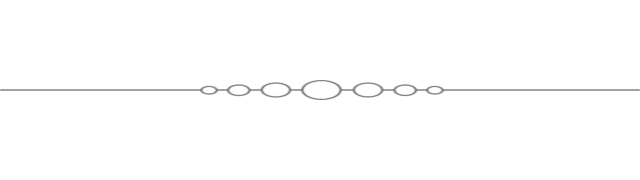

Equipment
Sim equipment always seems to have some kind of a problem.
- The T16000M Joystick LED & Tension Mods
My take on the two well-known Thrustmaster mods - How to Re-Grease a Thrustmaster TWCS Throttle
The default grease literally holds back a better throttle - The Logitech G903 Wireless Mouse
How to remedy some of the G903’s many problems - G502 Mouse Rattle Fix
A brilliant mouse that might rattle if your unlucky - T-Flight HOTAS X Maintenance
How to re-grease the joystick to stop it from squeaking
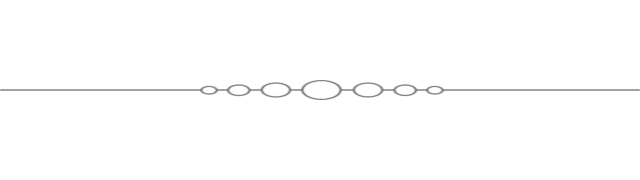
Other Flight Simulators

X-Plane
It was thanks to X-Plane that I had an environment that allowed me to roam freely rather than be bound by a battle scenario in War Thunder.
- A FlyingIron Spitfire Quick-Start Guide for X-Plane
Primarily made to help get the Spitfire moving on first use - A FlyingIron Spitfire Settings Utility for X-Plane
A free utility to set the Spitfire ready for use - LFD’s Auto View Distance Utility for X-Plane
A free utility retrieves wasted FPS from the game engine
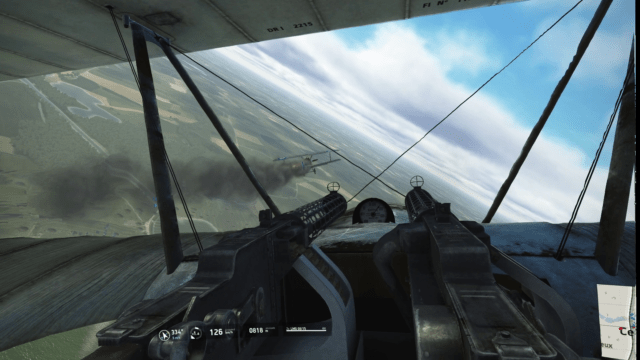
IL2 Sturmovik
- IL-2 Sturmovik VR Modules
This article defines which modules work together and also include VR throughout.

War Thunder
I first entered VR with a Rift S in War Thunder. Just sitting in the cockpit of a Spitfire on the runway was amazing.
- How to Install the War Thunder Plagis Spitfire
A really good spitfire addon for a free VR game