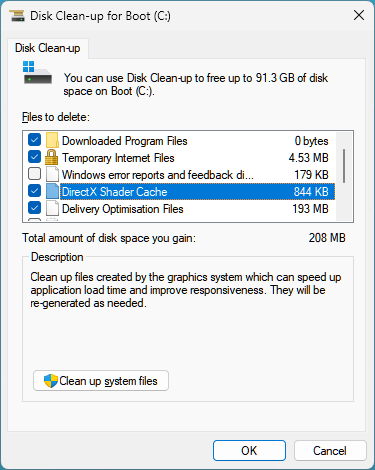MSFS: Shader Cache Cleaners
The shader cache cleaner (aka the disk clean-up tool) can remove a lot of stutter clutter by deleting files that are no longer in use. Here is a good description you can follow that include the glcache folder. Once you are done, MSFS will take some time to rebuild is shaders as necessary and will then settle down.
Page Contents
When to Clear the Files
A good time to delete these files is:
- after a driver update
- after a sim update
Clear the NVIDIA Shader Cache
- Open the Nvidia control panel
- Select Manage 3D settings
- Select Shader Cache Size and set it to Disabled
- Go to C:\Users\<username>\AppData\LocalLow\NVIDIA\PerDriverVersion\DXCache
where <username> is your username on your pc - Select and delete all the files
- Re-enable the Shader Cache Size
Clear the DirectX Shader Cache
- In the task bar search box type: Disk Clean-up
- Select C drive as the drive to clean 7 click on the OK button
- Put a tick against DirectX Shader Cache
- Select OK