Currently browsing tag
MSFS

An MSFS FlyingIron Spitfire Quick-Start Guide
If you are struggling to keep your new MSFS FlyingIron Spitfire in the air when you get airborne, this is what you need to do ...
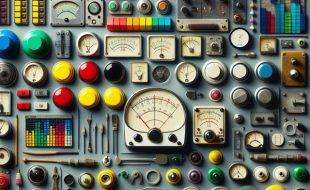
How to Optimise MSFS for VR
This guide will help you to configure and optimise a Windows PC for use with the Microsoft Flight Simulator (MSFS) in VR ...

MSFS: Nvidia Settings
In this article we look at the Nvidia control panel settings that control the rendering of Microsoft Flight Simulator frames ...

MSFS: Suggested Settings
In this article we summarise the most important steps to immediately improve your VR experience of Microsoft Flight Simulator ...

MSFS: In-Sim Settings
In this article we look at the graphics and data settings that are available within the Microsoft Flight Simulator itself ...

MSFS: Addons
Learn a few useful things to know starting up and shutting down Microsoft Flight Simulator and how to join public beta releases ...

MSFS: Use a Private Global Network
There are several global networks that provide DNS services and potentially faster speeds via their own private networks ...
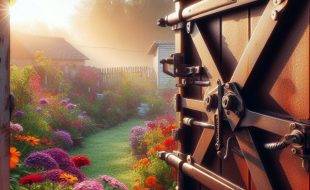
MSFS: Direct Storage
Windows 11 Update 24H2 brings with it DirectStorage drive access providing your PC has particular hardware components installed ...

MSFS: Create a RAM Drive for the Rolling Cache
You can speed up data transfers and temporary files by creating a RAM drive and using that as a rolling cache for MSFS ...

Floyd’s Epic Clouds & User Guide
A free cloud pack for Microsoft Flight Simulator including a set of Big Cloud variants to fill your landscapes to the horizon ...
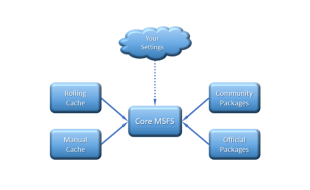
MSFS: A Better Community Folder
The default location of the MSFS community folder can be changed to a much more accessible location for easy access at all times ...

Make a ‘Quick Start’ Shortcut
Save yourself some time every time you start Microsoft Flight Simulator 2024 by creating a quick start shortcut ...
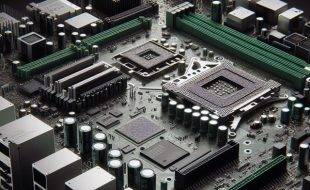
MSFS: Hardware etc
This page contains notes on some of the hardware you may be interested in for upgrading the VR experience ...

MSFS: Best Quest 3 PCVR Configuration
The Quest 3 headset can be used with Microsoft Flight Simulator with excellent clarity and smoothness. You just need the right configuration ...
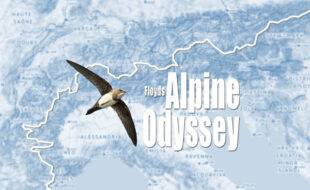
Floyds Alpine Odyssey
Floyds Alpine Odyssey is a 1000 mile glider route through the Alps starting at the Southern coast of France and ending in Eastern Austria ...

MSFS: UserCfg.opt Settings
Editing the UserCfg.opt manually can allow you to change settings in a way that isn't available in the user interface ...

How to Debloat the Nvidia Driver
Nvidia drivers carry features you do not need that can slow down your system. You can use NVCleaner to remove the unwanted baggage ...

MSFS: Set Best Network MTU
You should check your network's Maximum Transmission Unit (MTU) in order to ensure you have the best configuration for your system ...

MSFS: Disable Real-Time Antivirus Scanning
Unless you actively prevent it, Windows Defender will monitor all the activity of Microsoft Flight Simulator and reduce its performance ...
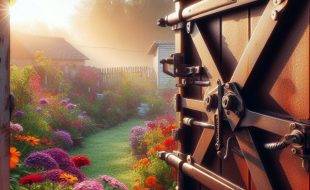
MSFS: Enable Resizable BAR
You may already have a feature in your BIOS that will give your GPU a free performance lift. All you have to do is enable it ...

MSFS: Windows Environment Settings
In this article we look at the settings that contribute to the Windows environment in which Microsoft Flight Simulator is running ...

MSFS: Downloading & Sharing
Downloading and sharing files makes Windows more efficient at file distribution but this interferes with smooth sim flights ...

How to Safely Load MSFS Updates
The complete procedure for loading updates into Microsoft Flight Simulator on a PC can be convoluted - here are some steps that could help ...

Control Auto-Starting Apps
There are several ways an application can start itself. This can slow down your computer over time and needs to be managed ...

MSFS: Useful Things to Know
Learn a few useful things to know starting up and shutting down Microsoft Flight Simulator and how to join public beta releases ...

Microsoft Flight Simulator Basics
The Asobo-Microsoft Flight Simulator is a superb flight sim. Here are a few of the things I have discovered so far ...

MSFS: IPD Measurement
Knowing your Inter Pupillary Measurement (IPD) is a crucial step in adjusting your headset for the best possible image quality ...

MSFS: Windows VR Tools
In this article we look at some of the components that contribute to the render pipeline for Microsoft Flight Simulator ...

MSFS: Clear Memory to Prevent Stutter
Over long periods of time MSFS accumulates a lot of standby memory that results in stutters. You can prevent this by clearing unused memory ...

MSFS: Shader Cache Cleaners
The shader cache cleaner (aka the disk clean-up tool) can remove a lot of stutter clutter by deleting ...
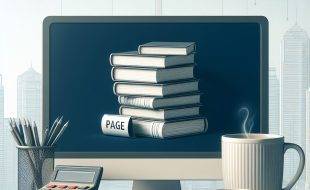
MSFS: Windows Page File
The Page File is a critical part of the Windows Operating System that it uses itself, but adjusting it can help apps run more efficiently ...

MSFS: How to Detach the Quest 3 Faceplate
To replace the head strap on the Quest 3 you will need to detach the faceplate. Here are some photos showing the location of the connectors ...
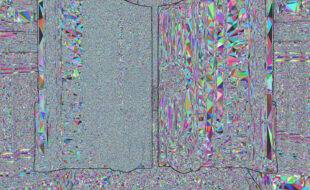
Graphics Tech
Image quality for real-world simulations depends on the techniques used to render images. Here are some of the methods used ...

MSFS: RTX 4090 Issues Resolved
It took 8 months of research involving several companies to determine why my £1699 Gainward RTX 4090 was crashing at regular intervals ...
