Currently browsing category
Tech

Bitcoin and Blockchain Technology Explained
A quick guide to Bitcoin that starts off with an overview before going a little deeper into how it works and where it came from ...
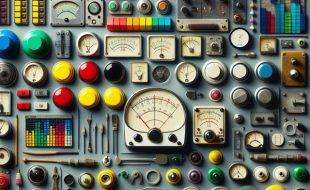
How to Optimise MSFS for VR
This guide will help you to configure and optimise a Windows PC for use with the Microsoft Flight Simulator (MSFS) in VR ...

MSFS: Nvidia Settings
In this article we look at the Nvidia control panel settings that control the rendering of Microsoft Flight Simulator frames ...

MSFS: Suggested Settings
In this article we summarise the most important steps to immediately improve your VR experience of Microsoft Flight Simulator ...

MSFS: In-Sim Settings
In this article we look at the graphics and data settings that are available within the Microsoft Flight Simulator itself ...

MSFS: Use a Private Global Network
There are several global networks that provide DNS services and potentially faster speeds via their own private networks ...

The Logitech G903 Wireless Mouse
If you are looking for a wireless gaming mouse, the G903 is excellent and is compatible with PowerPlay continuous charging ...

MSFS: Create a RAM Drive for the Rolling Cache
You can speed up data transfers and temporary files by creating a RAM drive and using that as a rolling cache for MSFS ...
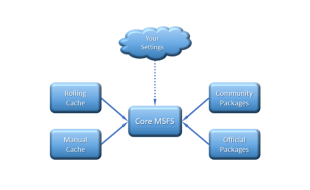
MSFS: A Better Community Folder
The default location of the MSFS community folder can be changed to a much more accessible location for easy access at all times ...
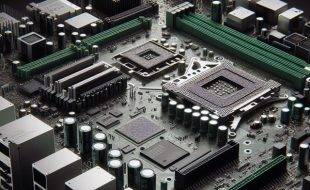
MSFS: Hardware etc
This page contains notes on some of the hardware you may be interested in for upgrading the VR experience ...

MSFS: Best Quest 3 PCVR Configuration
The Quest 3 headset can be used with Microsoft Flight Simulator with excellent clarity and smoothness. You just need the right configuration ...

MSFS: UserCfg.opt Settings
Editing the UserCfg.opt manually can allow you to change settings in a way that isn't available in the user interface ...

Auto View Distance Utility for X-Plane
LFD's Auto View Distance utility will optimise X Plane's graphics engine dynamically to bring you the best results for your chosen configuration ...

How to Debloat the Nvidia Driver
Nvidia drivers carry features you do not need that can slow down your system. You can use NVCleaner to remove the unwanted baggage ...

MSFS: Set Best Network MTU
You should check your network's Maximum Transmission Unit (MTU) in order to ensure you have the best configuration for your system ...

T-Flight HOTAS X Maintenance
The T Flight HOTAS is a great controller for a good price but if it creaks it can be annoying and you might want to risk lubricating the ball joint ...
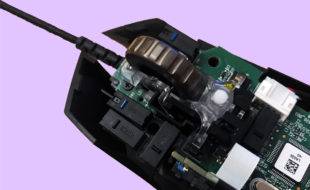
G502 Mouse Rattle Fix
My G502 mouse seems to have a rattling centre wheel. It seems this isn't uncommon, unfortunately but I did fix it. Here's what I did ...

How to Regrease a Thrustmaster TWCS Throttle
The standard grease used in the Thrustmaster TWCS Throttle is not as smooth it could be. For better control, use Nyogel 767A instead ...

The T16000M Joystick LED & Tension Mods
The Thrustmaster T16000M joystick is an excellent piece of kit you can improve with a little manual intervention and patience ...

How to Install the War Thunder Plagis Spitfire
A step by step guide to install War Thunder's Plagis Spitfire LF Mk. IX DLC Pack in particular, and probably any DLC pack in general ...

A FlyingIron Spitfire Settings Utility for X-Plane
The LFD settings utility will store your preferred settings for the FlyingIron Spitfire and load them automatically when you next use it ...

MSFS: Windows Environment Settings
In this article we look at the settings that contribute to the Windows environment in which Microsoft Flight Simulator is running ...

MSFS: Downloading & Sharing
Downloading and sharing files makes Windows more efficient at file distribution but this interferes with smooth sim flights ...

Control Auto-Starting Apps
There are several ways an application can start itself. This can slow down your computer over time and needs to be managed ...

MSFS: Windows VR Tools
In this article we look at some of the components that contribute to the render pipeline for Microsoft Flight Simulator ...

MSFS: Clear Memory to Prevent Stutter
Over long periods of time MSFS accumulates a lot of standby memory that results in stutters. You can prevent this by clearing unused memory ...

MSFS: Shader Cache Cleaners
The shader cache cleaner (aka the disk clean-up tool) can remove a lot of stutter clutter by deleting ...
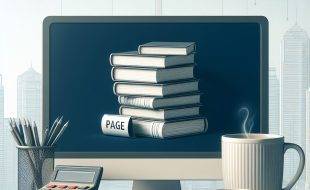
MSFS: Windows Page File
The Page File is a critical part of the Windows Operating System that it uses itself, but adjusting it can help apps run more efficiently ...

MSFS: How to Detach the Quest 3 Faceplate
To replace the head strap on the Quest 3 you will need to detach the faceplate. Here are some photos showing the location of the connectors ...
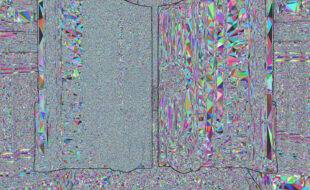
Graphics Tech
Image quality for real-world simulations depends on the techniques used to render images. Here are some of the methods used ...

MSFS: RTX 4090 Issues Resolved
It took 8 months of research involving several companies to determine why my £1699 Gainward RTX 4090 was crashing at regular intervals ...
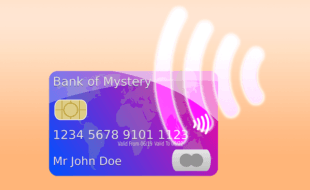
How Contactless Debit Cards Work
Contactless smart cards are miniature computers with no onboard power that communicate using a private encrypted protocol. It's all rather ingenious ...

Why Your Broadband Speed is Less Than Expected
If your broadband speed tests tell you that you aren’t getting the speed you bought no matter what you do, this article can help explain what's happening ...

Voice Control for Gaming
VoiceAttack is a great little utility that provides the means to control games and other apps with voice commands that work like magic ...

A Powerline Network Configuration Guide
User manuals that start with 'Simply' are poor guides when things don't work as planned. Here are some things the manufacturers didn't make clear ...
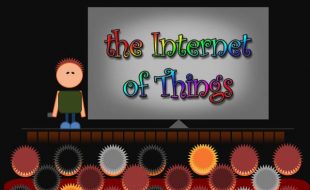
IOT – the Internet of Things
The Internet of Things (IOT) has been cropping up in the Media more and more. What the heck are they on about? Let’s climb this mole-hill and find out ...
