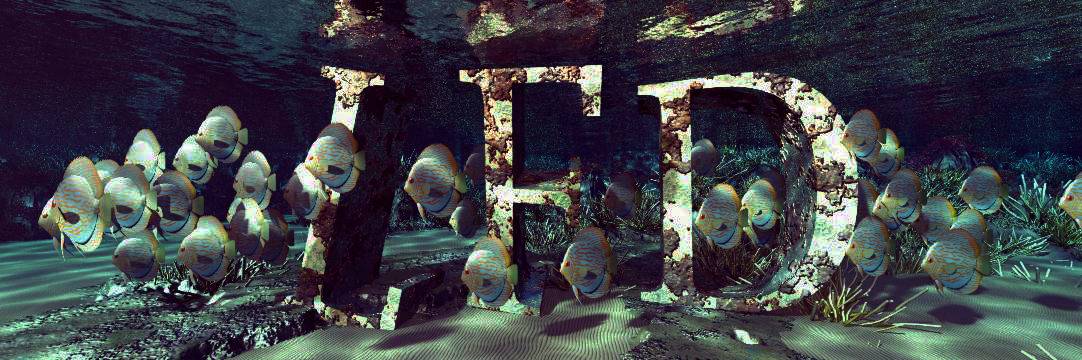MSFS: Clear Memory to Prevent Stutter
Over long periods of time MSFS accumulates a lot of standby memory that results in stutters. You can prevent this by clearing unused memory.
A new memory allocation algorithm was given to the MSFS code in February 2024. The previous one was found to have become exponentially more inefficient as the accumulated memory became larger and more fragmented. Sebastien of Asobo indicated the time taken to complete a task could increase by a factor of 100, which resulted in stutters. This improvement should solve stutters that occurred in flights lasting longer than an hour (over 23Gb of memory accumulated by my tests).
The following programs can be used to solve stutter for anyone who is running MSFS on a computer with a limited amount of RAM.
Ram Map
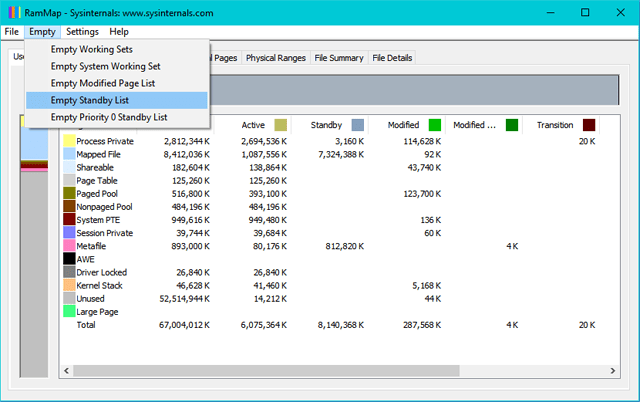
This is not an automated program. The ’empty’ menu item gives you more control over how to free up memory, and some of the settings can have a dramatic effect.
Intelligent Standby List Cleaner
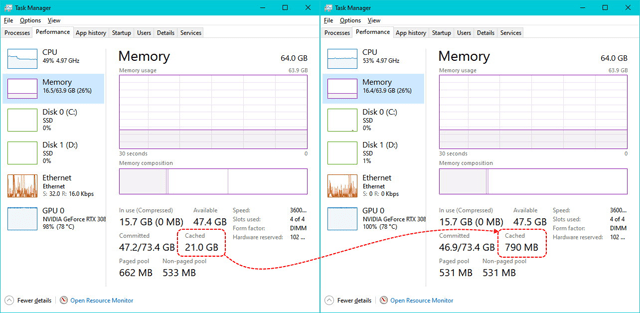
(but didn’t seem to stop the stutters)
I was able to test the Intelligent Standby List Cleaner after an hour long flight going back and forth between two newly purchased airports. There was a lot of stuttering, so I loaded the list cleaner and hit the ‘purge’ button . The screenshots show the difference, but that didn’t stop the stuttering. Perhaps it needed more time to reload the airport.