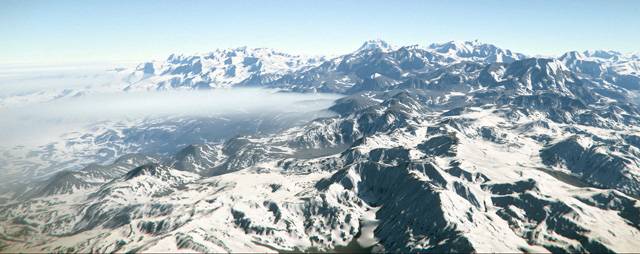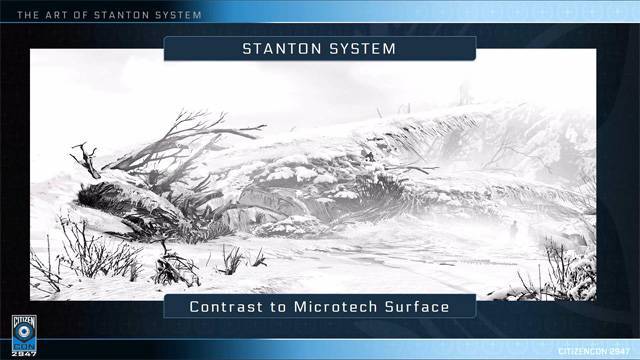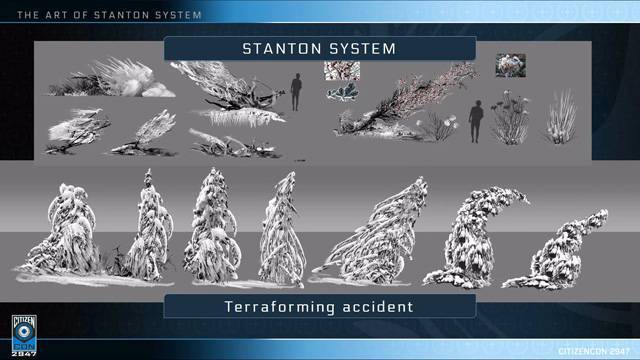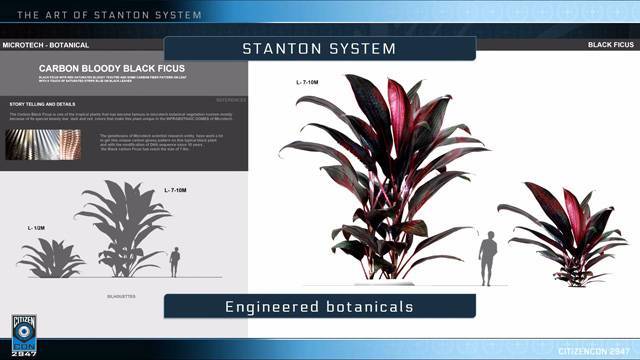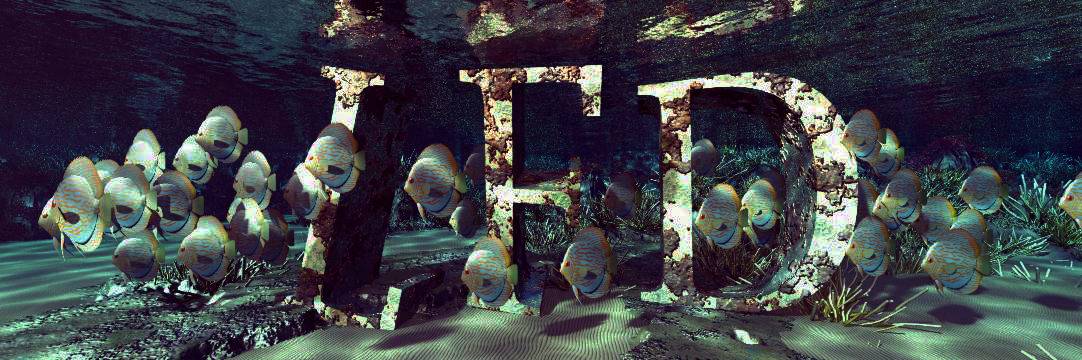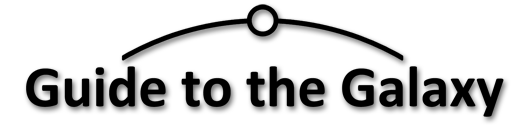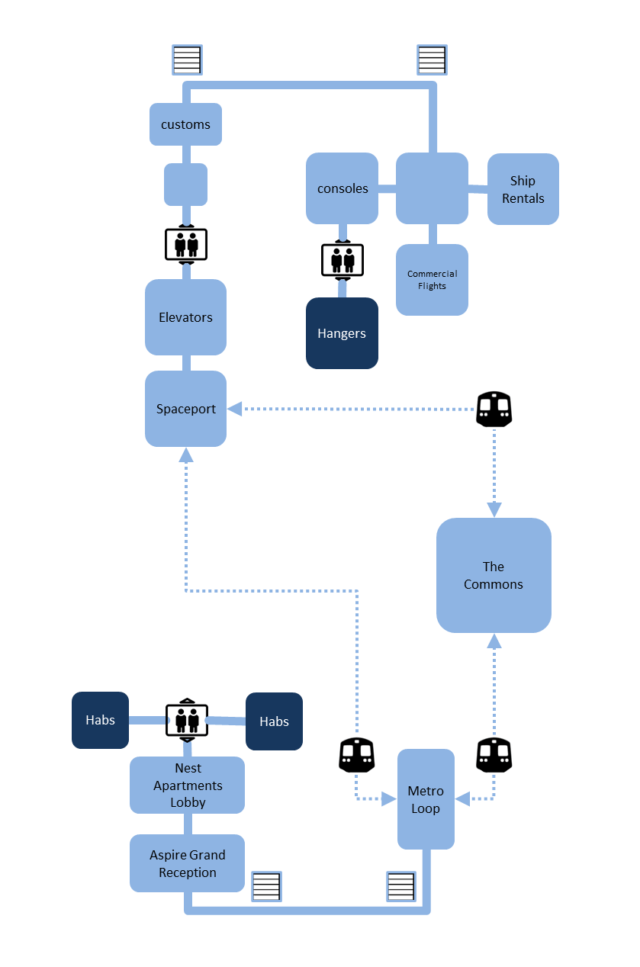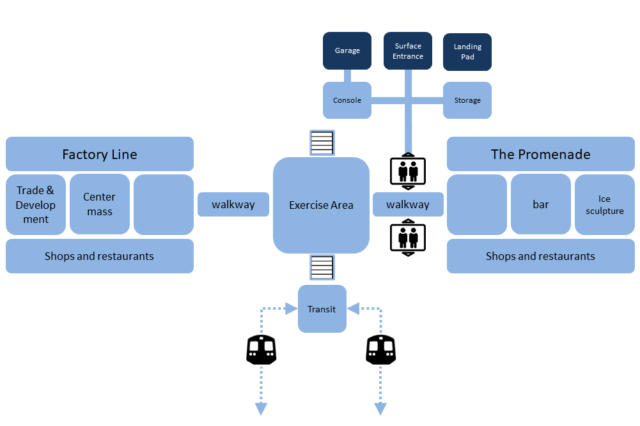Star Citizen Microtech
Microtech and its Tressler Space Station are the source of tech that can be sold to the rest of the solar system.

Page Contents
Port Tressler Spacestation
Port Tressler is in geosynchronous orbit over New Babbage.




New Babbage

Microtech’s New Babbage has a landmark building called Aspire Grand. The Nest Apartments are located inside and this one of the starting points for Star Citizen when you log in.

An Overview Map
The Commons Map
The Commons Landing Area
The Commons has a surface exit visible from the exterior as a rectangular structure attached to the central dome. The exit has a space in front of it large enough to be used as a landing zone for a ship. Progress on foot between the ship and the Commons exit is slow; to avoid hypothermia you may want to position the ship to minimise the walking distance.

From Hab Unit to Fleet Management Console

- Press W to approach the door.
- Rotate the mouse wheel forward to increase the walking speed.
- Press F+Mouse to enable interaction with the door.
- Once you exit find the lift in the centre of the building.
- Use the lift to go to the lobby. You can move the lobby option into view by rolling the mouse wheel after the lift panel has been select with F.
- Exit the Nest Apartments and go into the reception area of the Aspire Grand.
- Go downstairs to the metro loop and choose the spaceport line.
- Ride the train to the spaceport.
- Exit the train, go upstairs, and bear right to find the Fleet Management Consoles.
Preview Screenshots
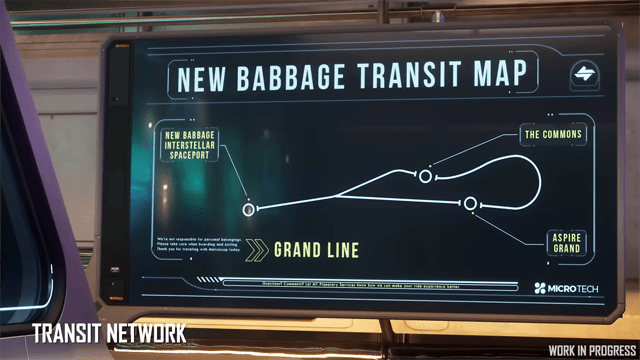
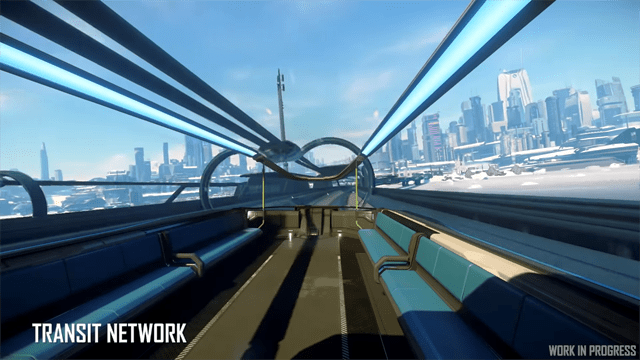

Concept Art