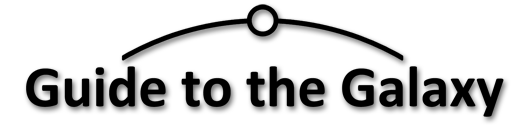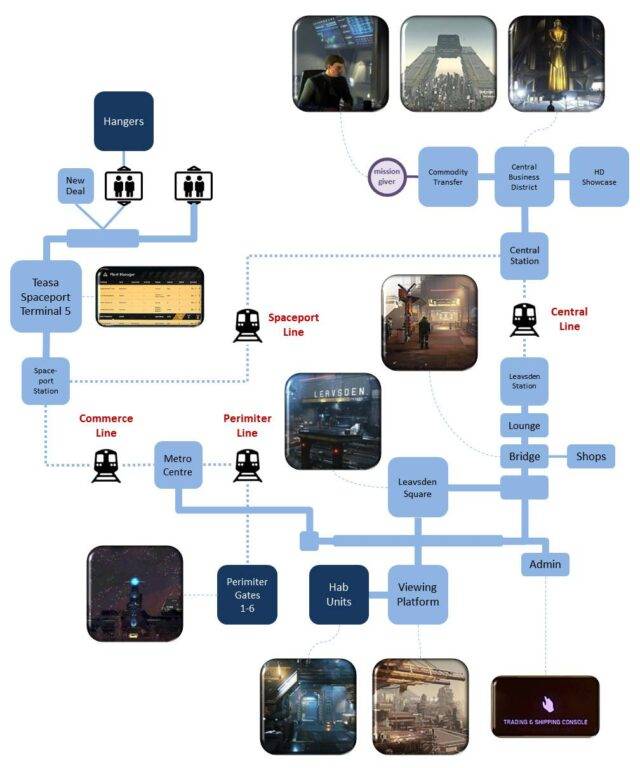Star Citizen Lorville on Hurston
Lorville is a city on Hurston with an integral spaceport, business district and shopping areas connected by rail transit buses.
Page Contents
A Map of Lorville
The Metro Centre station has trains running to the six perimeter gates where you can retrieve a ground vehicle if you have one in store.

How to Land at Lorville
Approaching Lorville
Lorville is covered by no-fly zones, so head for dead-centre of the city from high altitude on a vertical approach. The landing site is composed of a series of subterranean hangers covered by two sliding doors that look like landing pads when seen from above.

A marked screenshot locating the hangers at Lorville. One of the hangers has opened to allow a ship to exit.
The Landing Sequence
- Descend to Lorville using full thrust and afterburner SHIFT
- When you are close to the hangers switch off cruise control C
- Position yourself directly above the hangers in order to avoid going through a no-fly zone
- Anytime after 8000 meters, you can request a landing pad:
- Click F1 to open the mobiGlass
- Click the Comms button at the bottom left of the display
- At the top-left of the display, choose the Comms tab
- Click on Lorville Landing Services, to initiate a landing request.
- A hanger roof will be opened for a period of time.
- To keep things simple, you can enter the hanger nose downward and level up later.
- After landing, switch off the engine U, I and press Y to exit the cockpit
- Go to the alcove at the far end of the hanger and bear left underneath the number to find the elevator.
- Go up to the Teasa Spaceport
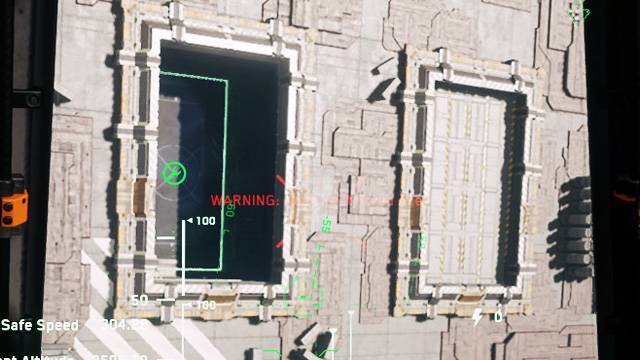
The hangar doors will shut after a period of time.
Use the marker to guide you to the correct hanger. The marker and green rectangle are on the ground, several meters below the open roof. Once you are inside the landing zone you can initiate auto-landing.
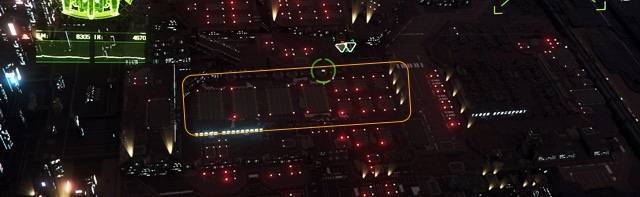
The landing pads are a few meters beneath them.
At night the hangers can be identified as a cluster of flashing red lights in the middle of Lorville. The hangers are at the centre of the lights, shown here inside a rounded rectangle.