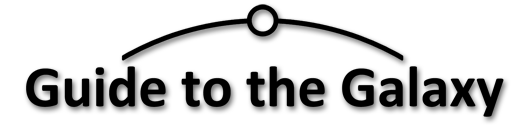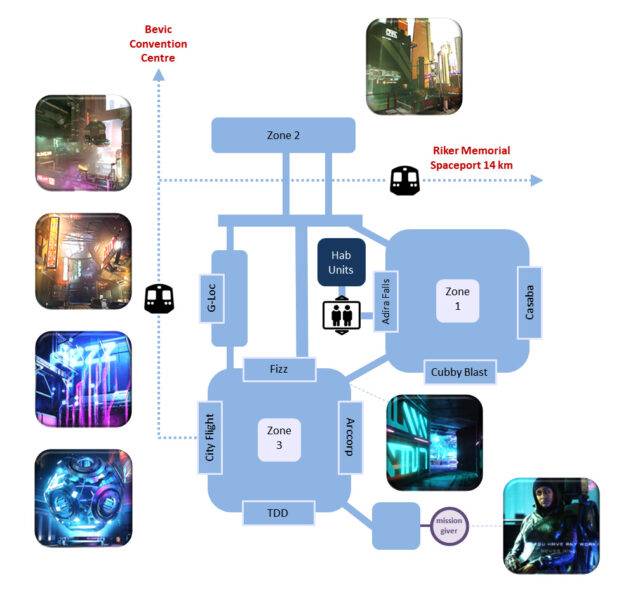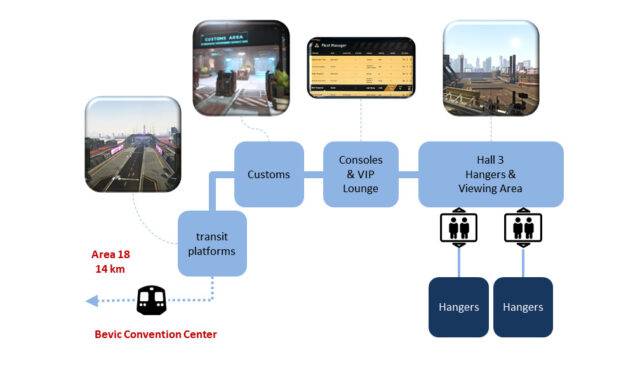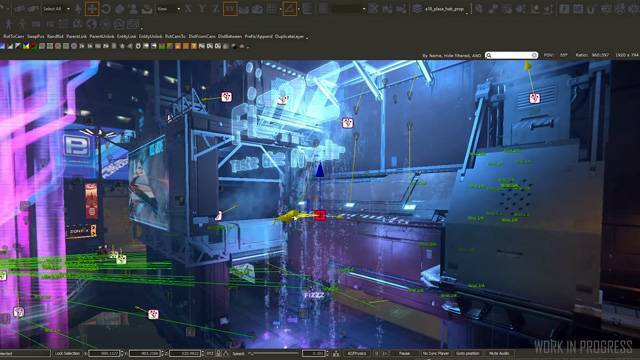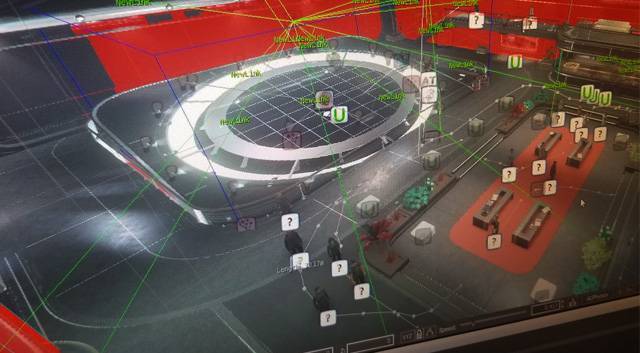Star Citizen Area 18 on ArcCorp
Area 18 is the primary location on ArcCorp. Transit buses circulate between Area 18, the Spaceport and the Bevic Convention Center in both directions.

The design of ArcCorp has benefitted from experience gained from building Lorville and in particular the spaceport is located 14 km away from Area 18 in order to lighten the load on player PCs.
Page Contents
Map of Area 18
If you wake up in an Area 18 Hab unit, you can find it marked in dark blue in the centre of the diagram below – it’s on one of the floors in Adira Falls. You will be able to see an external view of the building later on as you pass it in a transit shuttle on the way to Riker Memorial Spaceport.
Map of Spaceport
From an Area 18 Hab Unit to the Spaceport

- Exit the bed Y
- Move to the hab door W, rotating the mouse wheel to increase speed.
- Exit the hab unit and find the lift
- Go to the ground floor and exit Adira Falls
- Turn right and go forward into the passage
- Follow the passage into Zone 3
- At this point, if you want to visit the mission giver Tecia Pacheco, she will be on your left as shown on the map.
- For transit to the spaceport bear right and go under the Fizz advert
- Enter the City Flight building on the left
- There are two platforms available but you won’t be able to see which one will have the next arrival unless you visit them both.
- The shuttle will drop you off at the Spaceport which is fairly linear at the moment, so you can easily find the Fleet Management console.
- Retrieve your ship
- Continue onward behind the Fleet Management consoles to the elevator bays leading to the hangers.
Landing at Riker Memorial Spaceport


Approach the Spaceport
- From orbit, you can target Area 18 and use a short hyperjump to get you most of the way there.
- Your HUD will be pointing at the Riker Memorial Spaceport which looks like a long red block just outside the cluster of skyscrapers in Area 18.
- Approach to within a few thousand meters of the central tower.
Prepare to Land
- Deploy your landing gear. It’s a good habit to get into since it will allow feedback markers to be visible to your HUD.
- Use F1 to bring up the mobiGlas
- Find the Comms button on the bottom left of the screen
- Use the Contacts tab to locate the Landing Services comms, then click on its icon and wait for a response.
- If you are not given landing permission its either because the landing pad you need is being used – try again in a minute or It’s a coding bug in the game.
- You will be allocated a hangar which will be marked with a maintenance icon (a wrench).
Note: Hangars are may be below ground with overhead doors or in the side of the building with side opening doors. The landing icon is always placed on the pad and this will be some distance from the entrance so the appearance can be misleading.
Landing
- Ensure Cruise Control C is disengaged
- Ensure Flight Assist V is engaged
- Set the limiter to a low value using the mouse wheel
- Approach your hangar at a high enough altitude to avoid the no-fly zone
- Descend into the recess within the no-fly zone. If you have a side opening hangar, you should descend until you are level with the opening and then carefully enter.
- If you have an overhead hangar, approach vertically to avoid the no-fly zone.
- Land and use U to power down, I to turn engines off, Y to exit your seat
The screenshot shows what you will be faced with if you are given a side opening hangar. The thick orange HUD line markers the face of the building, the thinner lines are individual hangars. At this point, my ship was within the recess of the no-fly zone.

The Bevic Convention Center

The Aerospace displays were held here in November 2019. It’s a large ring-shaped building connected by transit bus to the main centre and the Riker Memorial Spaceport.
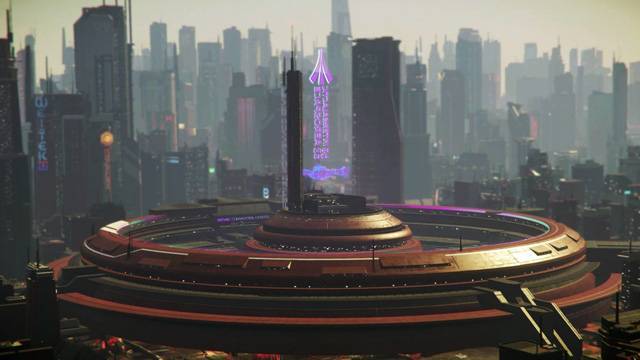
A Favourite Location in Area 18

You can spend a lot of time in this area just admiring the work that has gone into it. It’s a beautiful construction and although there might still be doubts that they will ever get this game to a finished state, what they have done is still quite gripping.
Area 18 Artwork
City Overview

Plaza Adverts

The Fizz Advert
The original concept work shows a water bottle to the left of the central globe. The bottle was altered to be a can with streams of neon magenta fizz lines underneath. The final image shows particle generators positioned to make rain streaming down.

Props
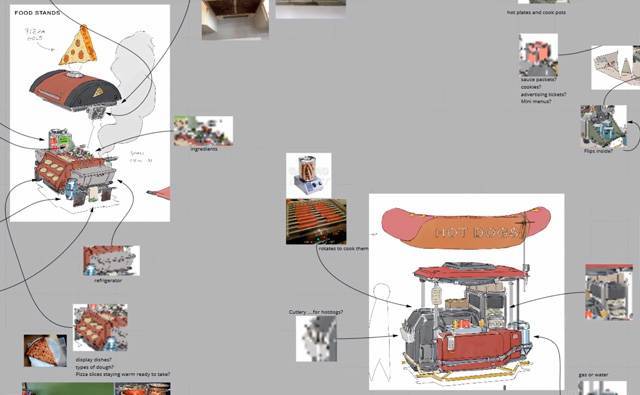

hot dog stall 
Hotdog stall 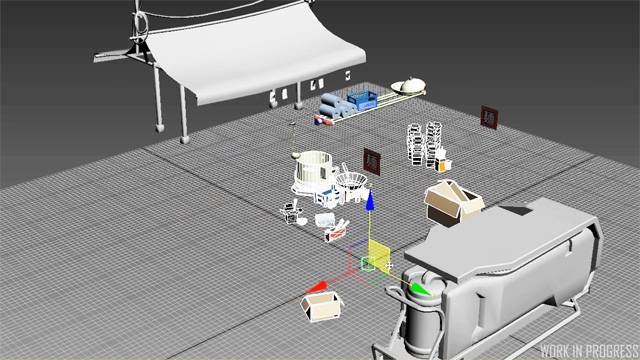
Noodle stall 
Noodle stall

Shop Construction
Tecia Pacheco
Tecia Pacheco played by actress Katrina Nare