Why Your Broadband Speed is Less Than Expected
If your speed tests tell you that you aren’t getting the speed you bought no matter what you do, this article may help to explain why not. This article is based on the results of my connection to the internet via British Telecom, but the result will apply to all ISP’s.

Page Contents
Make a Clean Test
My ISP’s line test facility stated that my speed was slower than expected and instructed me to talk to an agent. The agent directed me to perform the tests again after some specific preparation:
- Factory reset the router
- Connect an ethernet cable between the PC and the router
- Restart the PC
- Disable anti-virus software
- Disable the wireless adapter
- Close programs and background tasks
- Ensure only the test PC is using the internet
The test report showed me that the telephone line could support a speed of 480 Mbps and that my download speed was 76 Mbps. I had confirmed that inside my house the router, cabling and network card were all rated at 1000 Mbps.
This was puzzling since my online speed tests were always giving speed values of around 60 Mbps. There seemed to be no good reason why I shouldn’t get the full 76 Mbps promised by my contract, confirmed in their speed test report.
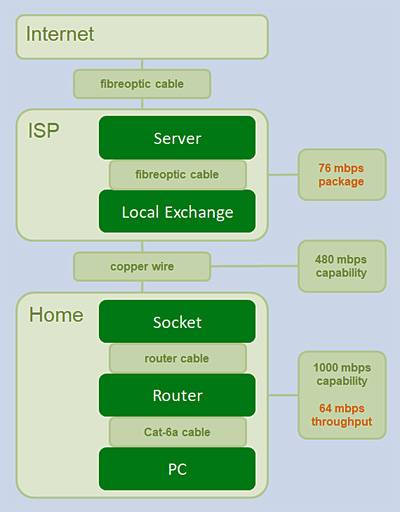
The clue for where to look next came from a small inclusion in the speed test report, stating that I had an ‘IP Profile’ and that it was set to 64 Mbps, a little more than the maximum transfer speed I could get on a good day.
The IP Profile
The IP Profile takes into account three things in order to set a healthy speed limit for your equipment:
- The highest stable speed that the PC and ISP servers can use to communicate.
- A speed limit to stop information being sent to the ISP faster than it can be processed.
- A speed limit derived from the bandwidth required for transport protocols.
Transport Protocols and Speed
Transport protocols are used to break user data into fragments in such a way that they can be guided through a network and then reconstructed correctly at the receiving end. When the user data and the transport protocol data is taken as a whole, the combined data throughput will match your advertised speed. Any remaining differences will now be due to line quality and congestion.
Unfortunately, ISP’s do not inform users that part of their purchased speed is allocated to the transport protocol so customers are left with unaccountably lower transfer speeds than expected.
An Average Connection
Here is some data for an average ADSL connection in the UK showing the overhead represented by transport protocol data that the end user can’t use and doesn’t see.
| Overhead | Transport | Non-Payload | Payload | Total |
| 9.43% | ATM Cell | 5 | 48 | 53 |
| 0.53% | PPP Frame | 8 | 1494 | 1502 |
| 1.46% | IP | 22 | 1480 | 1502 |
| 1.33% | TCP | 20 | 1480 | 1500 |
| 12.76% | Total |
In the above example, 12.76% of the bandwidth will be spent on the transport protocol. The following table shows how the protocol overhead and line loss affects the advertised speed of the connection:
| Mbps | |
| 76 | Contractual frequency |
| 74 | Actual frequency |
| 9.44 | Protocol overhead (12.76% of 74) |
| 64.5 | Maximum throughput (74 – 9.44) |
These figures work out to be very close to the real-world values.
The Net Result
The ISP’s compete with each other by advertising their raw data rates to users who then naturally expect their usable throughput to be the number stated.
The difference between advertised and actual speeds is a combination of:
- 12.76% of the bandwidth used by the transport protocol format.
- The quality of the line – corrupt and missing data has to be replaced.
- The speed of the computers in the network route.
After all those factors have taken their toll on your speed you will then see the familiar figures provided by online speed tests.
Online Speed Tests
Although you can do all of the things listed at the start of the article for accuracy and as a confidence check, in practice, it wasn’t noticeably different from running a check without the preparation.
Speedtest.net has had a higher and more consistent output than others I have tried.
Disclaimer
Care has been taken to keep the information in this article as accurate as possible but errors are possible, so be aware of the full disclaimer here.
References
- aa.net.uk
- www.speedtest.net
- www.kitz.co.uk
