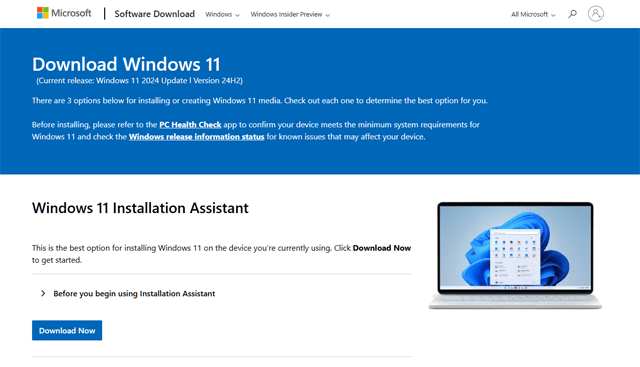MSFS: Direct Storage
Windows 11 Update 24H2 brings with it DirectStorage drive access providing your PC has particular hardware components installed.
Page Contents
What is DirectStorage
DirectStorage allows the GPU to directly access data from the hard drive. This relieves the CPU from being involved in the pipeline and allows the GPU to run significantly faster.
Update 24H2 enables DirectStorage provided you have supporting the hardware. Here are the affected components:
- The PC must be ‘Direct X 12 Ultimate’ ready
- The GPU must be DirectStorage optimsed
- The hard drives must be NVME SSD drives
Either follow the video at the end of the page for the in depth steps or else follow the sequence of headings here if you know what you are doing.
How to Update to Windows 11 version 24H2
Use WinVer to See Your Current Version
Search for WinVer on your taskbar search box, run it and this will display a dialog box showing your current Windows version and confirm when you have successfully upgraded.
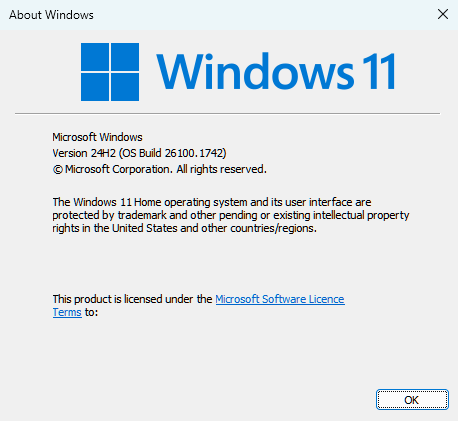
Use the Game Bar to Check Your Upgrade State
Press Windows Key + G to show the game bar. Choose ‘Gaming Features’ from the left hand menu. This page will tell you if your machine supports DirectX 12 (top right). The DirectStorage section tells you if you are currently optimised and which drives are supported. You will want to put Microsoft Flight Sim files onto the supported drives.
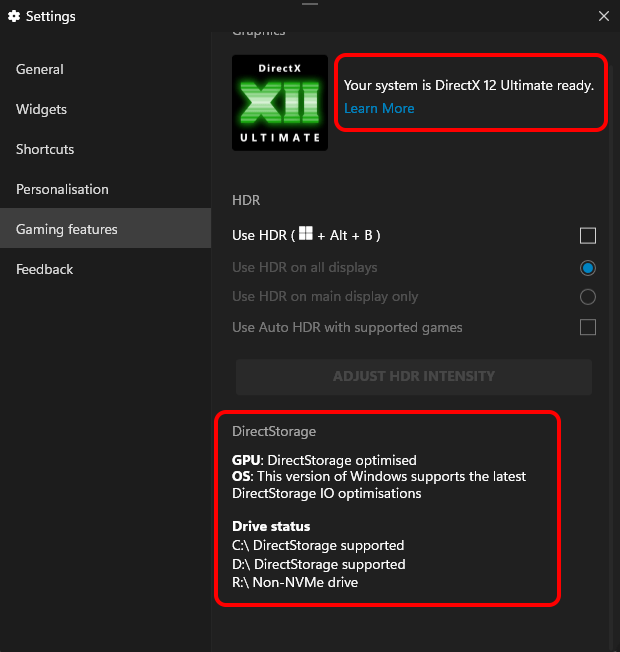
Use PC Health Check to Verify Your PC
In Windows, use Search on the taskbar to search for PC Health Check, then select it from the results and install the latest version, otherwise go to: https://aka.ms/GetPCHealthCheckApp and following the prompts.
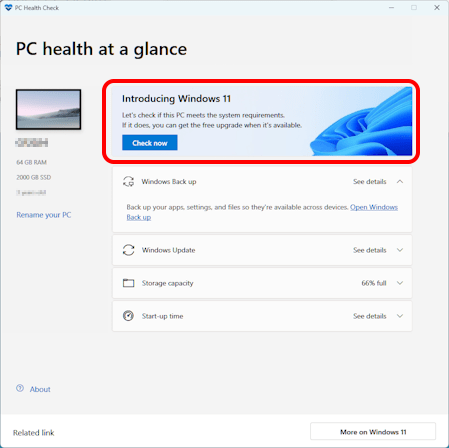
Use Windows Update Get The Update
Search for Update in the taskbar search box. Enable the checkbox titled: “Get the latest updates as soon as they are available”. Perform all pending updates. This may bring you to version 24h2 or above. If not you can try the installation assistant.
Or Use The Installation Assistant
If the Windows Update didn’t provide version 24H2, you can download the installation assistant from the above address using the first button. You do not want to perform other types of installation which will reset your machine. It will take a fair amount of time to slowly work through the upgrade. Once it has completed, check WinVer again.