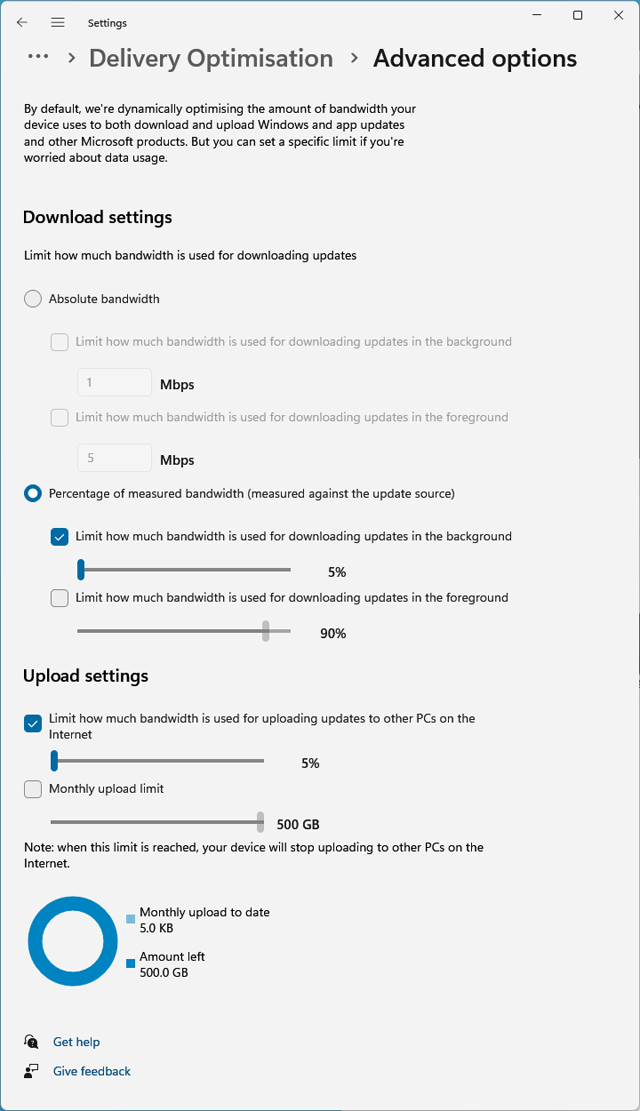MSFS: Downloading & Sharing
Downloading and sharing files makes Windows more efficient at file distribution but this interferes with smooth sim flights.
Delivery Optimisation
Location:
- Type: Delivery Optimisation in the taskbar search box
You should be aware of your downloading policies regarding things like Windows Updates and Steam game downloads. It’s easy to forget the background activity that can silently degrade the work you have put into balancing the sim settings.
Be aware that if you have the Delivery Optimisation switched on you will be feeding information to other computers as well. It’s not harmful but it may be affecting your sim quality. I would anticipate getting unnecessary network administration and activity associated with finding and maintaining links to other PCs that may not be in great shape.
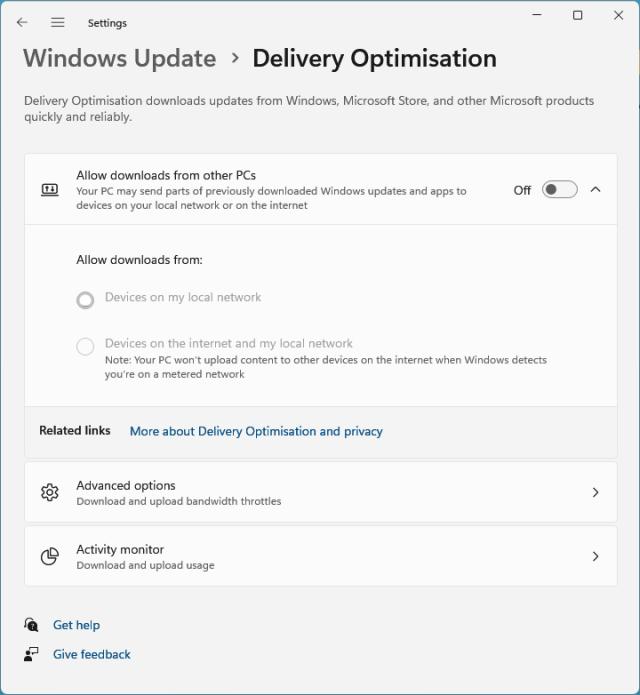
Delivery Optimisation Advance Options
Location:
- Type: Delivery Optimisation advanced settings in the taskbar search box
or click on ‘advance options’ if you are at the Delivery Optimisation level already
Even if you have enabled Game Mode elsewhere, you can make your intentions clear on this dialog box as well, by setting your percentage of uploads and background downloads to 5%. It would be detrimental to limit foreground downloads since by definition these are visible to the user and you probably initiated the download in the first place.